Sharing Experiments between Teachers and with Students
Sharing between Teachers
To share a lab with another teacher, open the lab and select the Overview section. Copy the lab URL at the top of the page, then send/email the URL to the other person. Once the teacher receives the lab URL, that person must enter it into their browser’s address bar. From there, open the teacher interface, select the Overview section, and click the “Duplicate Experiment” button. The “new” lab will then be listed on the teacher list of available experiments.
Sharing with Students
To share a lab with students, copy the small URL at the top of the page (labeled Lab URL). This will open the lab and allow students to read it and input data.
Note that class data for a given lab URL will use data from every student who participated in the lab. To separate different classes, it is recommended to copy a lab using the “Duplicate Lab” feature found in the Overview page, and rename the lab (e.g., Buffers - Group 1, Buffers - Group 2, etc.).