Latex Report Generation
Creating a Report
To create a report, you must first click the Report Icon in the tab you wish to create it in.
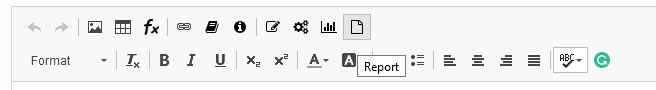
This will open a dialog where you can write out the details of your report. There are numerous tabs, each of which you can choose to include in your report. They are excluded by default. To enable them, click the tab and check the box.
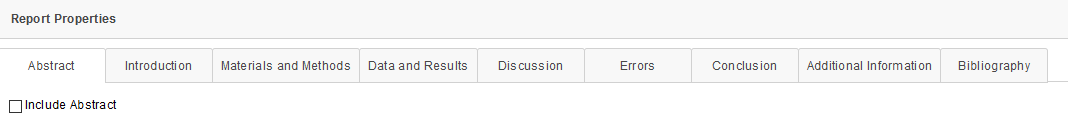
You can then fill out the section as you see fit. You can include student inputs, computed fields and graphs. In this manner you can write out aspects of the report, and have student input fill out the rest.
You can also change the style of bibliography in the final tab, as well as formatting options such as bracing style and citation style.