Evaluators
Adding an evaluator to a lab allows the author and another teacher to edit the lab structure and view or mark student data. Certain restrictions apply to Evaluators. They cannot delete the lab or remove themselves from it.
Adding an Evaluator
From the Overview menu, click the Add Evaluator button
Figure 1. Add Evaluator button
A dialog box will open, prompting you to enter the email of the desired Evaluator
Click ok to confirm the email, and the Evaluator will be added. Ensure there is no error in the spelling of the email or you will receive a similar error to the image below:
Remove an Evaluator
If you wish to remove an existing evaluator, simply click the Remove Evaluator button, which replaces the Add Evaluator button, and they will be removed.